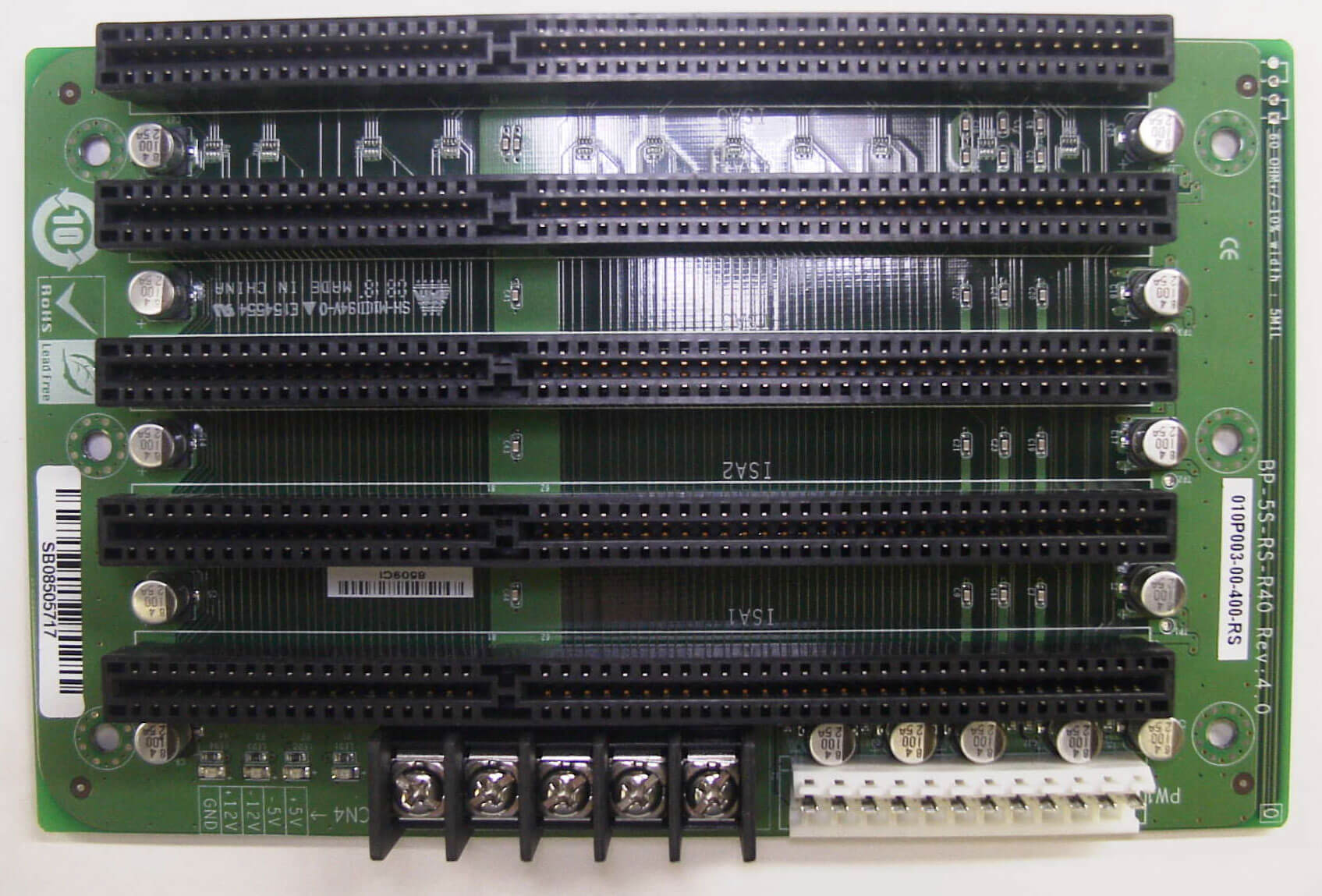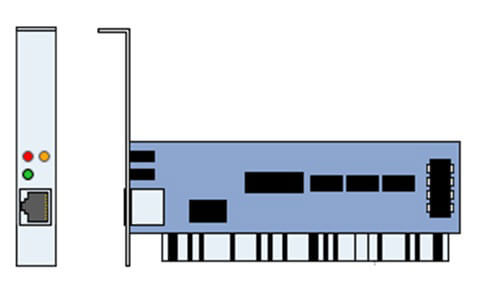What is the Difference between PCI, PCI-X, and PCI-e?
PCI-X is the upgraded version of PCI. It differs in the fact that the PCI-X bus is 64-bits wide, and runs at higher frequencies of up to 533MHz, compared to PCI frequency that runs up to 66MHz.
PCI-Express, on the other hand, uses a serial interconnect along a switched bus dedicated exclusively to that slot. PCI-Express has the unique capability of multiplying up individual data lanes, to produce aggregate interconnects that can deliver up to 16 times the bandwidth of a single lane....

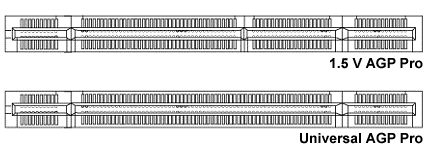
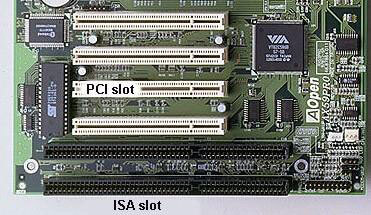 ...
...