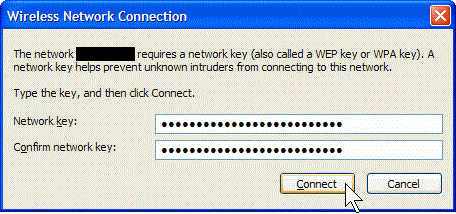How to connect to a wireless network in Windows?
Category: Networking Tags: Wireless Network
Before connecting your computer to a wireless network take note of your router wireless settings:
- Wireless network name
- Wireless security key or password
Once you know the wireless network name and its password follow the below steps:
- Right-click the icon located at the bottom right corner
 of the screen and select View Available Wireless Networks.
of the screen and select View Available Wireless Networks. - Select your wireless network name SSID and click Connect.
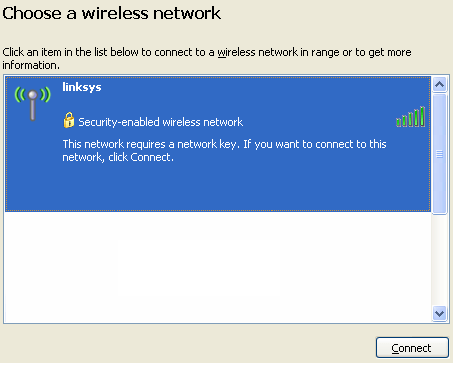
- Enter and confirm your network key or password when prompted, then click on Connect.